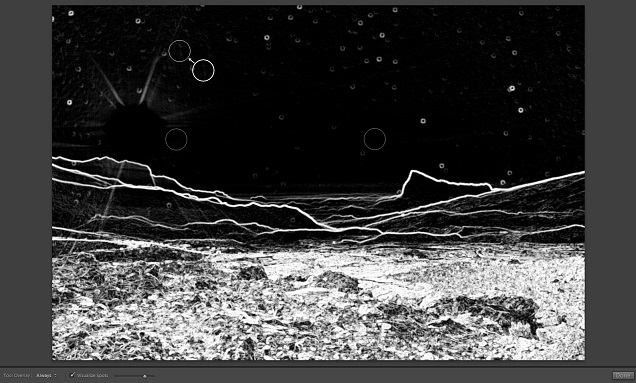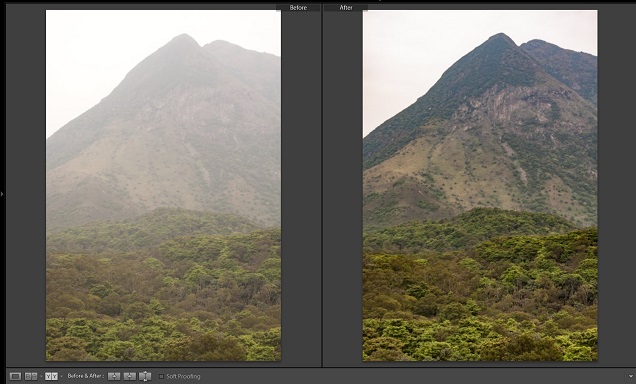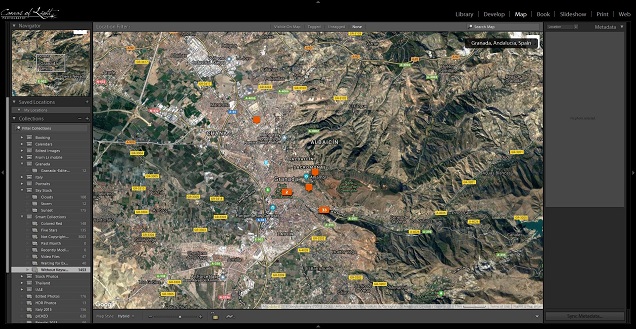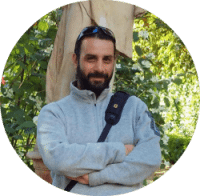
Here are the 4 best tools in Lightroom—in my opinion—to use on your travels:
1. Collections.
When taking photos in multiple locations and countries, the Collections tool makes it easy to keep your photos organized. All you do is drag and drop photos and keep everything tidy.
And what’s great is that single photos can exist in multiple collections without creating extra copies of the same image on your hard drive. For example, a photo of a meal you take in Casablanca in 2018 can be added to a “Morocco” Collection,” a “Food” Collection, and a “2018 trips” Collection, all without duplicating the image.
2. Spot removal.
Every time you change lenses, you add potential dust on your sensor, which becomes visible as spots in your photos. Lightroom’s Spot Removal tool gets rid of all the dust spots in your skies quickly and easily… and it has this handy “Visualize Spots” feature, which reveals where all the sensor spots are hiding in a photo.
Other than dust, this tool can also help remove small distracting items in your frame, such as trash, power lines or signs.
3. The magical Dehaze slider.
Fog or haze can enhance the mood in your images, but it can also be distracting–especially when it’s due to pollution. Lightroom has an impressive tool that instantly removes haze and brings back details on foggy mountain peaks or smog-covered cityscapes.
And here’s a pro tip: The Dehaze tool can also be used to enhance starry skies at night, if you’re lucky enough to capture the Milky Way.
4. The Map module.
One of the most fun (and under-used!) modules in Lightroom, the Map module allows you to pin all your images on a map and access them quickly per country or location. If your camera has a built-in GPS, you can geolocate your photos, and Lightroom will automatically add them to the map at their precise location. If you don’t have a GPS, you can manually pin your images as well. As a bonus, the more you travel to different countries, the cooler the map looks!