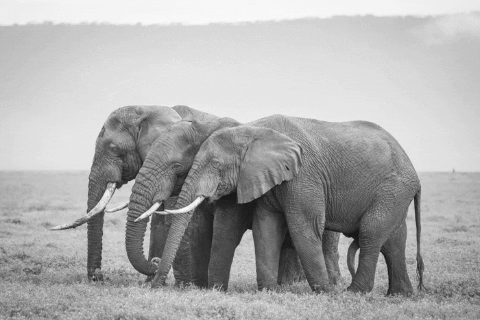This week, I’m sharing my three favorite ways to make your photos look dramatic and beautiful in just seconds using Lightroom.
With Lightroom, it’s crazy how much of a difference you can make in a second. If you missed ‘em, catch my first two favorite tools, on reducing haze and adding drama.
My third favorite tool is Lightroom’s Texture slider, which enhances, well, texture! This brand-new tool is amazing for emphasizing the texture in things like elephant skin:
… or the fur of these lions:
Of course, the tricks I’ve showed you this week are each just one small part of what you can do. Lightroom’s texture slider has saved me in so many situations when I didn’t get my settings right, or missed something, like a piece of trash in the foreground.
And it’s learning to combine each tool that really makes the magic happen. For this wedding shot, for example, I probably spent about three minutes perfecting it by tweaking different tools:
Lightroom never harms your images, so you can play around with all of the sliders as much as you want. And that’s a great way to learn. Just get your photos in there and start sliding things around to see what happens.